Globe Network 5G & 4G, Important Features, Free Coverage
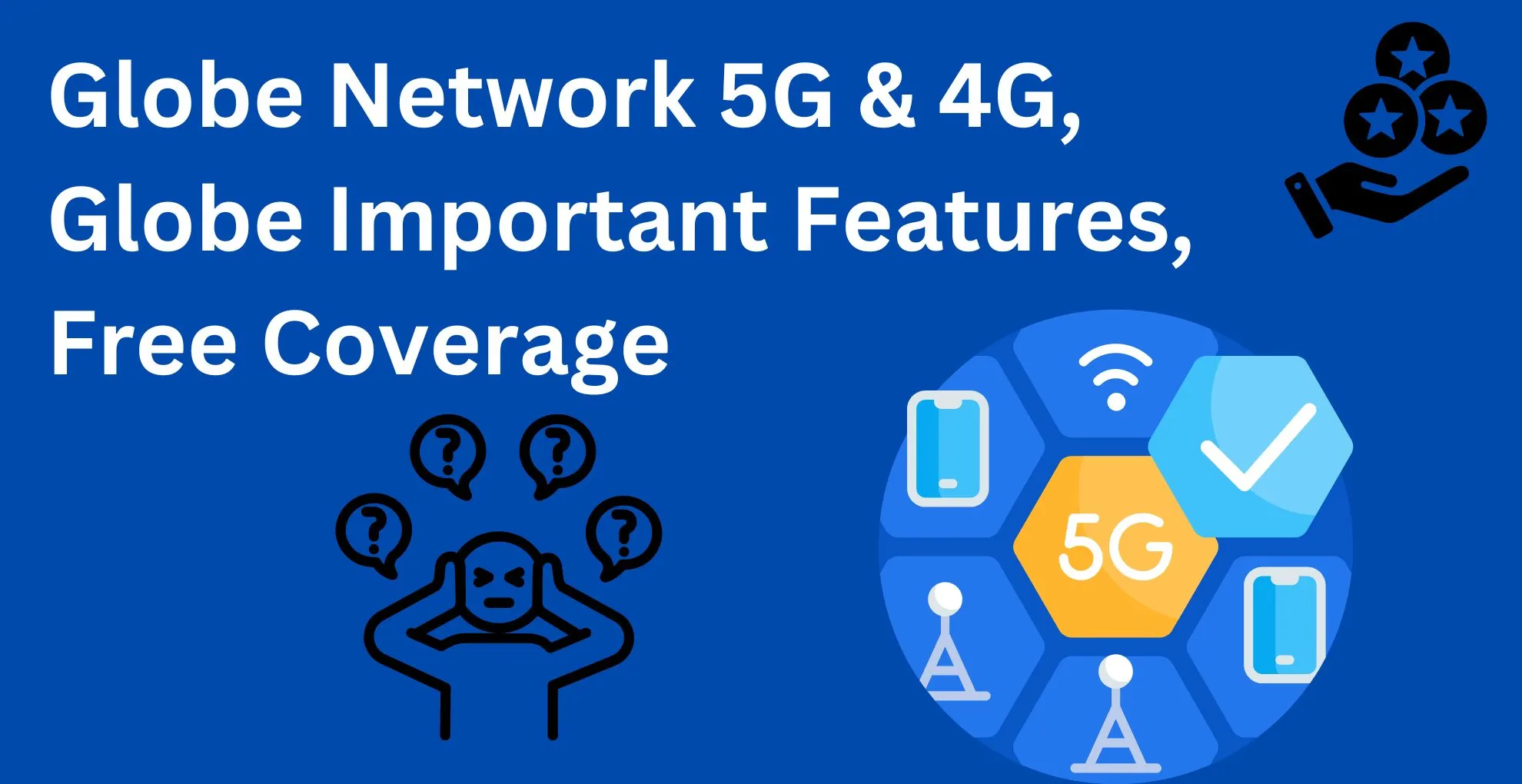
Globe has played an important role in technological transformation in the Philippines. Through continuous upgrades, the Globe network has steadily enhanced its services, offering faster and more reliable connectivity to its users. With the rollout of its advanced 4G and 5G networks, Globe is not only delivering greater speeds but also enabling a more seamless and active digital experience. From streaming and gaming to keeping in touch with family and friends, Globe’s network boosts connectivity and improves the online performance of users around the world.
- 5G offers advanced technology, but 4G remains essential for millions of users needing steady internet access daily.
- Globe’s 4G LTE network provides stable and widespread coverage, even in remote areas, connecting more Filipinos.
- Whether you’re working remotely, connecting with friends, or streaming content, Globe’s 4G network ensures dependable performance.
- Globe continues innovating and expanding its network, enhancing the experience for both 5G and 4G users.
- Globe’s dedication to mobile technology guarantees premier connectivity and reliable service, no matter your location, from vibrant cities to rural provinces.
Globe Sim Registration 2025 (Link)
Understanding globe network
Globe’s network is the telecommunications system managed by Globe Telecom in the Philippines, offering a range of services and technologies aimed at delivering communication and internet access to its customers. It comprises various components designed to meet the digital needs of users. And inform the users of its upcoming events, new plans, and other new events. Some of the key features of Globe’s network include:
Globe network speed
- Globe 4G network offers download speeds ranging from 10 Mbps to 50 Mbps, with some areas reaching up to 100 Mbps, making it suitable for social media, entertainment, and browsing.
- Globe 5G network delivers high-speed internet with no disturbances or slow speeds. Its speed starts at 100 Mbps and can reach up to 1 Gbps under optimal conditions, ideal for high-demand tasks like 4K streaming, online gaming, and advanced applications like AR and VR.
- Globe provides an easy way for users to monitor their internet performance with speeds ranging from 50 Mbps to 1 Gbps and a speed test feature.
- The speed test allows users to check their connection speed, ensuring they can smoothly perform daily tasks or enjoy internet offers without interruptions.
- By using the speed test, users can assess how well their internet is working and optimize their online experience for better performance.
Globe network coverage area
- In the Philippines, the cities and towns have high speeds 4g and 5g coverage, the globe ensures fast and stable internet connection for businesses and residents.
- Globe ensures a reliable network through its well-established system of towers, providing users with strong connectivity.
- The Globe coverage map also allows users to easily access information about the latest network technologies available in their area, ensuring they can conveniently enjoy fast and up-to-date data services.
- Globe’s 5G network is mainly available in major cities and select locations, with ongoing efforts to expand its reach nationwide. Continuous enlargement aims to bring 5G to more regions across the Philippines.
Important features of the globe
For introducing mobile network coverage and telecommunication services, Globe provides a range of features designed to enhance remote connectivity and service quality:
Globe App
- The Globe app includes various functionalities that allow users to securely manage their accounts, track promotions, and review upcoming plans, streamlining their overall experience.
Reward Program
- Globe’s reward program users with points for bill payments and other transactions. Registered users can redeem these points for various rewards, adding value to their services.
Data Sharing
- Globe enables users to share their data volume or promotional offers with family and friends, fostering connectivity and enhancing the value of their plans.
Home Internet Management
- Globe provides tools to its users at home to monitor and manage their internet usage. This includes tracking remaining data and troubleshooting or fixing issues with home internet services.
Stable Connection
- Globe ensures a strong and reliable signal strength, allowing users to enjoy their plans without breaks. The company also offers information on Fiber Plans, helping users select the best options for their needs or budgets.
How to network Globe coverage and speed check
For a network of globe coverage and speed check, follow these steps:
- Visit Globe’s official website and select the “Coverage Map” option. Enter your location to see the latest coverage information for your area.
- Download and install the Globe app on your device. The app will provide details on available offers in your location and allow you to check network performance.
- Use the Globe app or a reliable speed testing tool to measure your internet speed. This will give you an overview of your current download and upload speeds.
- If you encounter internet disconnections, check that your SIM card and device are compatible. Ensure your device is positioned in an area with strong signal reception, and used under optimal conditions for the best performance.
- By following these steps, you can effectively assess and manage Globe’s network coverage and speed.
Fixing Common Network of Globe Problems
- Technical problems can sometimes lead to various internet connectivity issues, such as:
- Restart both your device and router. Check for strong signal strength and use a speed test tool to assess performance.
- Ensure your SIM card is correctly inserted. Move to a location with better coverage and restart your device to refresh network connections.
- Update your device’s software and network settings. Check Globe’s website or app for any service outages in your area.
- Try removing and reinserting your SIM card. If the issue continues, contact Globe customer support for help with SIM-related problems or potential replacements.
- For ongoing issues, contact Globe customer support service for further help.
Read More
FAQs
What should I do if my globe internet speed is slower than expected?
Try restarting your device and router, ensure you’re in an area with a strong signal, and run a speed test to check your current performance.
Why Isn’t My Globe Network Working?
Ensure that your device is not in Airplane Mode. Try removing the SIM card for a few seconds, reinserting it, and restarting your device.
How can I report a problem with my network service?
Report issues through the Globe app, visit Globe’s official website, or call Globe customer support service for help.
Is Globe a Reliable Network Provider?
Yes, Globe is observed as a reliable network provider in the Philippines.
What Steps Should I Take to Reset My Globe Network?
To reset your network, turn off your modem and unplug it. Wait a few minutes, ensure all cables are connected, then plug the modem back in and turn it on. This can help fix connectivity issues.






