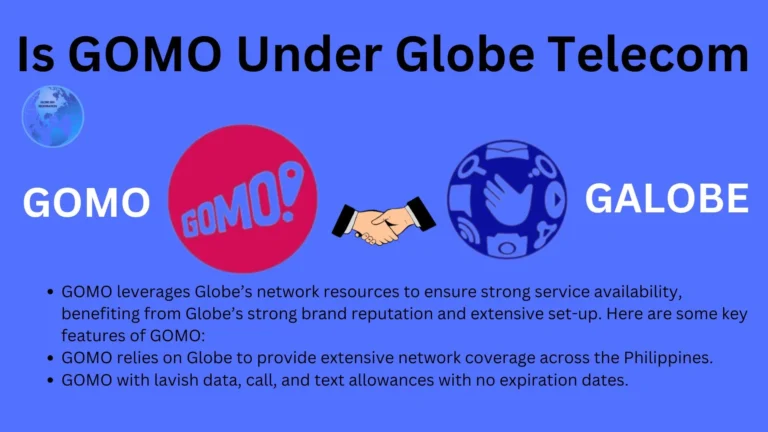Share a Load in Globe Through SMS, *143# & GlobeOne app
In the digital world staying connected is very important than ever. Whether it is for work social communication, emergencies, touch with their family, and updating the latest news having access to mobile services is important. Globe Telecom is one of the best telecommunication providers in the Philippines. It gives unique features such as share a load in globe that allows users to share the load with their family friends or anyone who needs it.
Share a Load is a global telecom service allowing globe subscribers to share their load with other globe users. This is very useful in many conditions like someone who is out of balance and needs to make an urgent call and SMS but they do not access a balance from a retailer. With the Share a Load service you can share a load with anyone quickly and stay connected.
You can share a load to another number through the GCash, and credit card. This is a very easy way to share a load with others anytime without having to visit any retail store. Globe does not charge any fees for the use of the globe share load service.
Globe Sim Registration 2024 (Link) Online With Easy Step
How to share a load in globe
There are three methods to share a load via SMS, USSD code, and GlobeOne app.
Share load through SMS
- In your phone open a message.
- Click on the new chat and write a message with the load amount with a 10-digit number.
- And send it to the recipient.
- Wait for the transition message from the globe.
- You can reply with “yes” and send.
Share load through USSD code
- On your mobile dial *143# and send.
- Select my account and send.
- Select “share a load”.
- Write the load amount and recipient number.
- And confirm the transition.
Share load through GlobeOne app
- Get the GlobeOne app from the Google Play Store.
- Open the globeone app.
- Search the “share the load” section.
- Write the recipient number and the load amount you like to share.
- And confirm the transaction.
How to set your globe share load pin
- Open the messaging app on your globe mobile.
- Create a new message and enter ‘PIN ……’.
- For example, if your PIN is 5643 you write in ‘PIN 5643’ and send it 2916.
- Wait for the receiving message and your pin is set.
- Choose the pin that is easy to remember but does not match the other.
- If you forget your globe pin contact customer support for help.
- If you want to change your pin later use the above process and change the pin.
Transfer limits and fees
Minimum Amount:
The minimum amount you can globe share load is PHP 1.
Maximum Amount:
The maximum amount you can globe share load per transaction is PHP 150, but this can vary depending on promotions or your account type.
Transfer Fees:
A negligible fee is deducted for each transaction, which usually ranges from PHP 1 to PHP 5, depending on the amount being transferred.
Benefits of using share a load in globe
- Globe Share a Load provides many benefits to its users.
- By using the globe share load service, you can share the globe load anytime, anywhere without visiting any retail store.
- Globe share load service could not detect any fees to share the load with anyone.
- If you can share any small or large amount of load send load without wasting time.
- This service share a load in globe for both TM and Globe users.
Share a load in globe validity plan
Here is the list of shared loads in the globe validity plan.
| Plan type | Amount | validity |
|---|---|---|
| Regular Load | ₱ 1-10 | 3 days |
| Regular Load | ₱11-50 | 15 days |
| Regular Load | ₱51-100 | 30 days |
| Regular Load | ₱ 101-150 | 45 days |
| Promo load | ₱ 251-299 | 75 days |
| All-net load | ₱ 50-100 | 3-7 days |
| Unlimited text | ₱ 20-50 | 1 day |
Share a load by GCash
- Installed the GCash app. Log in to the GCash account by using your globe number.
- Open the GCash home screen, look at the buy load option, and click on it.
- Enter the global mobile number of the person you can share the load.
- After entering the mobile number, tap on the “share load” to transfer the globe load.
- Select the amount of load you want to share.
- Check all the details and confirm to process the load.
- You will receive a message from the globe and GCash that your load has been transferred successfully.
- Check that you have enough balance in your GCash account to cover the load amount.
- Always check the recipient number to avoid the wrong number load.
- Check your transaction history in the GCash to check your all load sharing activities.
Tips for sharing a load in the globe
There are the following tips for globe share a load service.
- Regularly check the validity period of your load and the recipient load. This will help you to manage your prepaid account and avoid losing the unused load.
- Always carefully check the recipient’s mobile number before confirming the load transaction. This will help you to not send the load to the wrong number.
- You regularly check the balance that you have sufficient balance to share. You can check this by dialing *143#, and GlobeOne app.
- If you are an everyday user who shares a load in the globe use the GCash account for more transactions. GCash controls your load and transactions.
- Globe offers a promo for its regular users like additional load and discount when sharing load. Check for the update to maximize your load sharing.
Why use share a load?
Share a load in globe service allows users to transfer the load with their family friends and colleagues in any situation and emergency. Students make prepaid services for their online classes. If your family members need an urgent loan for making important calls and SMS and your friends need data during their important tasks. You share a load with SMS, USSD code, and the GlobeOne app in any situation.
Check More
FAQs About Share a Load in Globe
Is there a minimum amount I can share?
Yes, the minimum amount you can share using the Share-a-Load service is PHP 1.
Is there a limit to how much I can share Load?
Yes, there is a limit to the amount you can share. The maximum amount you can transfer in a single transaction is PHP 150.
Can I share a load with a postpaid user?
No, the Share-a-Load service is only available for Globe and TM prepaid users. It cannot be used to transfer load to postpaid accounts.
How can I check if the load transfer was successful?
After completing the Share-a-Load transaction, both the sender and recipient will receive a confirmation message from Globe. This message will confirm the amount transferred and the recipient’s updated balance.
Is Share-a-Load available for international numbers?
No, Share-a-Load is only available for Globe and TM numbers within the Philippines. You cannot share loads with international numbers using this service.
What if I don’t receive a confirmation message?
If you do not receive a confirmation message, it could mean that the transaction was unsuccessful.
Can I share the load using Globe’s website or app?
As of now, Share-a-Load is only available through SMS, the *143# menu, and GCash.
Can I share a load with someone who is using a different network?
No, Share-a-Load is exclusive to Globe and TM users. You cannot transfer the load to users on other networks like Smart or Sun.